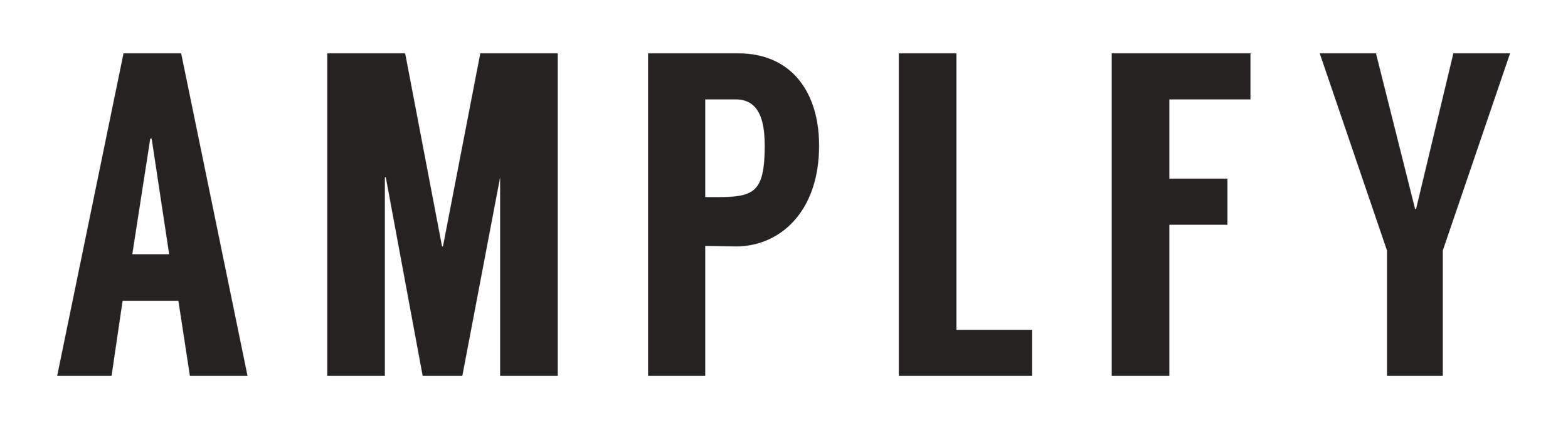Cheat Sheet
If you have purchased your speaker kit after the first of October 2017, we have made some changes and improvements to make the speaker easier to build, and sound better.
Mount the Terminal Bus
The battery will be connected to components via a 3D printed terminal bus, in which loop terminals will be placed onto a bolt and screwed down tight with a nut.
The terminal bus will have two bolts, one positive and the other will be negative.
All of the red positive cables with a Loop Terminal, will be wired to one of the bolts. All the negative cables with a Loop terminal will be black and will be wired to the second bolt.
To mount the Terminal Bus - screw a self tapping screw into the hole of the terminal bus and into the MDF wood. You can also use Hot glue to provide extra support.
2021 - The speakers will be mounted on a wider screw terminal which will be mounted on a Perspex BackPlate.
Mount the Battery
The Battery will provide power to the Amplifier, the Voltmeter and the LED Control Panel. Mount the battery inside of the box, using Hot Glue or Strong double sided tape. To prevent a short circuit, place tape over the Battery Management System (The Green Printed Circuit Board).
Mount the Switch
In order to power the speaker on and off, we will use a switch to break the circuit. When the switch is on the circuit will be complete allowing electricity to flow through. A complete circuit (ON) is indicated by the Straight line (I) on the switch and an open circuit (Off) is indicated by a circle (O).